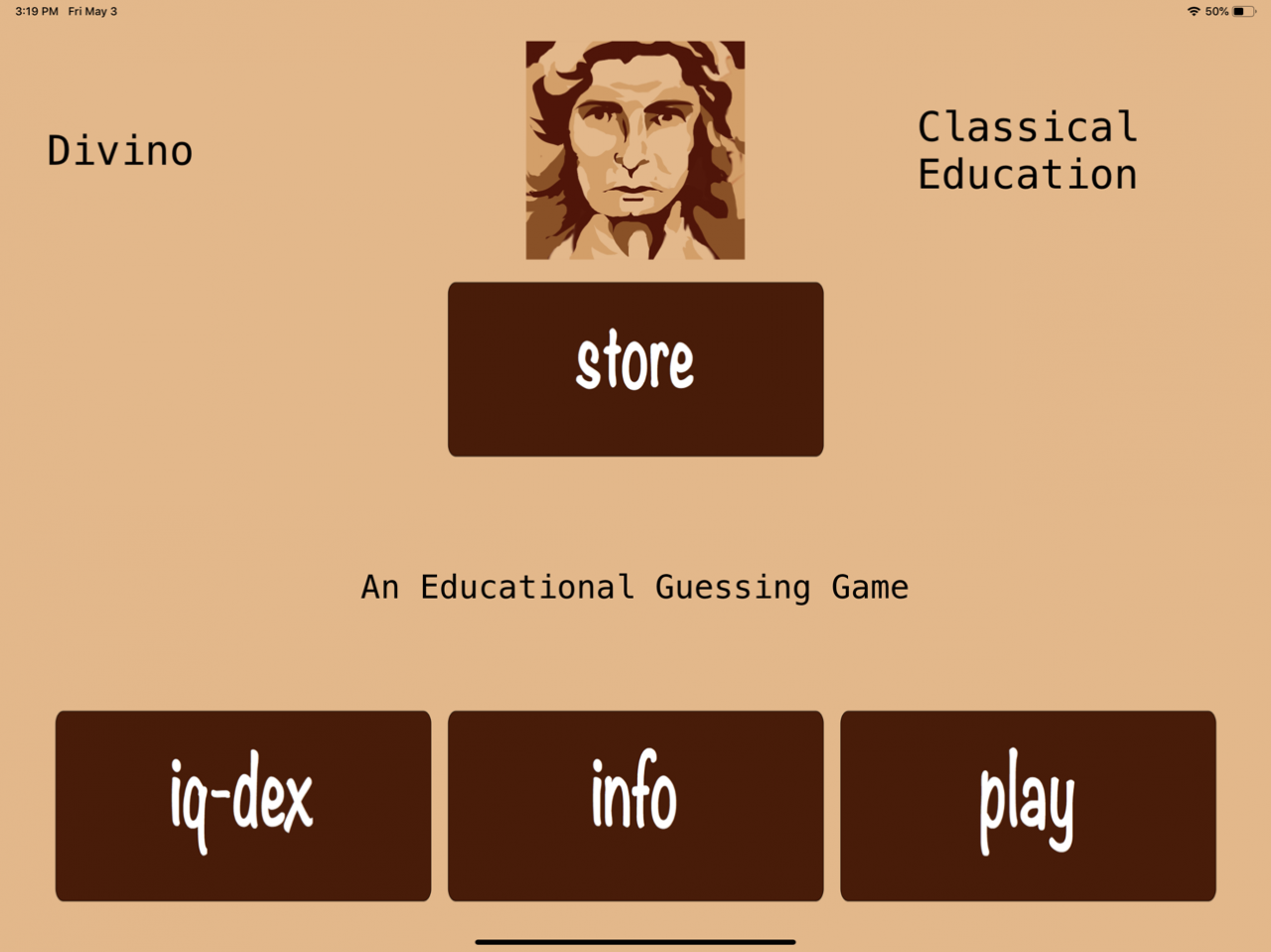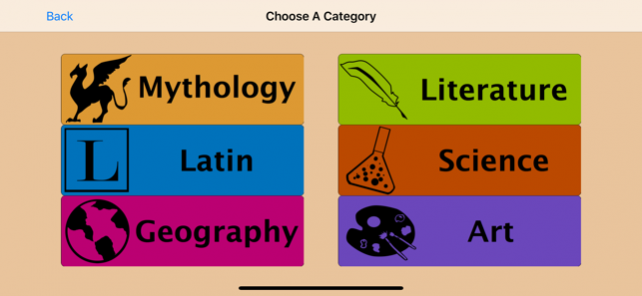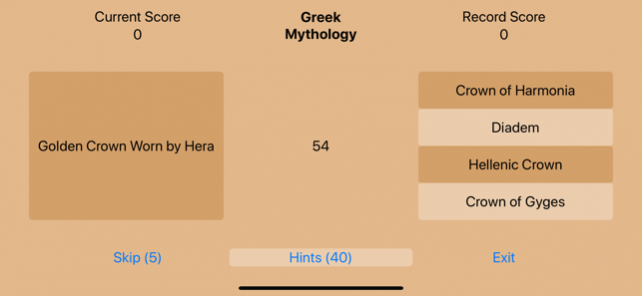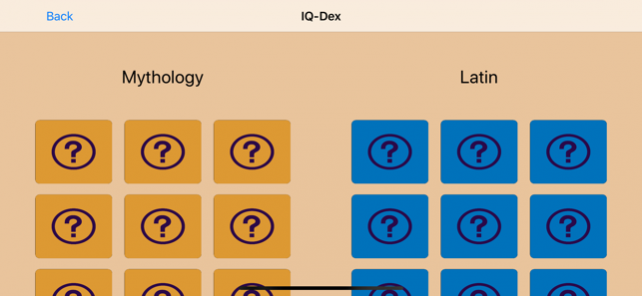Divino Classic Education 2.2
Continue to app
Paid Version
Publisher Description
2020 Education at home needs variety & fun. Think about augmenting home schooling during COVID. Don't let kids get further behind. Download for road trips, picnics, etc.
Become inspired to visit art museums, read beloved classic books, impress friends by citing capitals of countries in the news, add mythological references to your conversations, retake the SAT with your new-found vocabulary knowledge or skip off enthusiastically to your science class.
There are six categories in the free edition:
Mythology
Latin
Geography
Literature
Science
Art
Once you select a category, start the test of your classical knowledge. Answer as many questions as you can in 60 seconds. There is a clue on the left and four possible answers on the right. Only one is correct. If needed, there are hints available to help you arrive at the right answer. Or, you can skip questions. Answer correctly and gain a point. Answer incorrectly and lose a point.
There are 9 Easter Eggs (aka IQ-Dex items) for each category and you will want to find them all. As you play the game, if the question screen has an associated IQ-Dex item and if you get the answer correct on the first guess, it is added to your IQ-Dex treasures — even if you use hints!
The IQ-Dex has interesting background stories for entertainment and amusement. Statistically, you may get lucky and you may find the IQ-Dex Easter Eggs early in the game. However, each game is randomized so it could be challenging to get all of the IQ-Dex items for all of the categories. But while you are trying, other facts are being reinforced in your memory.
As always, we are looking for your suggestions as we continue to improve the app.
May 4, 2019 Version 2.2
Updated for iPhone X, XR, XS, and XS Max
About Divino Classic Education
Divino Classic Education is a paid app for iOS published in the Kids list of apps, part of Education.
The company that develops Divino Classic Education is Hugomatica LLC. The latest version released by its developer is 2.2.
To install Divino Classic Education on your iOS device, just click the green Continue To App button above to start the installation process. The app is listed on our website since 2019-05-04 and was downloaded 2 times. We have already checked if the download link is safe, however for your own protection we recommend that you scan the downloaded app with your antivirus. Your antivirus may detect the Divino Classic Education as malware if the download link is broken.
How to install Divino Classic Education on your iOS device:
- Click on the Continue To App button on our website. This will redirect you to the App Store.
- Once the Divino Classic Education is shown in the iTunes listing of your iOS device, you can start its download and installation. Tap on the GET button to the right of the app to start downloading it.
- If you are not logged-in the iOS appstore app, you'll be prompted for your your Apple ID and/or password.
- After Divino Classic Education is downloaded, you'll see an INSTALL button to the right. Tap on it to start the actual installation of the iOS app.
- Once installation is finished you can tap on the OPEN button to start it. Its icon will also be added to your device home screen.